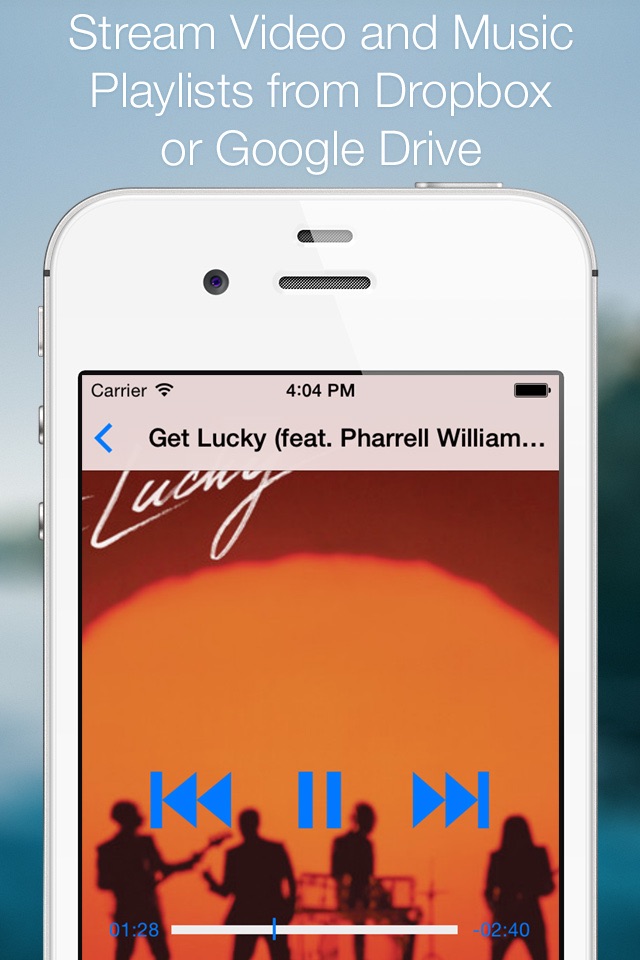iExplorer Mobile (formerly Awesome Files) app for iPhone and iPad
From the makers of iExplorer on Windows and Mac, iExplorer Mobile gives you an intuitive and effortless way to manage your documents and multimedia files on your device. Providing an attractive and elegant front end with powerful app architecture. iExplorer Mobile lets you take control of how your files are created, transferred, manipulated, and stored, so you can enjoy greater productivity and steer clear of frustrating file problems.
Combine with iExplorer on Windows and Mac to seamlessly integrate your mobile and desktop files.
*Master Your Documents
You can import any file type into iExplorer Mobile. You can even create and edit text files and voice memos. You can organize everything with rename, copy/paste, and cut your files however you want, giving you greater control over your work. Read-only support for .doc, .docx, .xls, .ppt, and many other formats are included.
*Stream Music & Videos from Dropbox
You can view, download and share any file in your Dropbox, but maybe the coolest feature is being able to play back a folder filled with songs as a playlist. Now you’ve got your music, your way, anywhere you go and you can easily share those songs like regular files.
*Connect to Desktop
With iExplorer Mobile you can browse files on your desktop from your iPhone or iPad. Now featuring SMB transfer, no setup is required. For even faster performance our free desktop app, iExplorer Mobile Connect is available.
*Better Web Browsing
iExplorer Mobile lets you download pages for offline reading and editing. Import files directly to the app for seamless operation and convenient file management.
*Do More with Your Photos
Pictures from your library can be swiftly moved to and from iExplorer Mobile to allow for faster editing, emailing, and other functions.
When you want a tighter grip on your files, iExplorer Mobile is the go-to app for iPhone, iPad and iPod Touch. Each utility is marked by the use of clean and efficient code, allowing for fast and reliable operation, while the sleek and familiar design lets you dive right into the application and explore its potential.
Pros and cons of iExplorer Mobile (formerly Awesome Files) app for iPhone and iPad
iExplorer Mobile (formerly Awesome Files) app good for
One of the most used on my iPhone. All my files on a single place.
Its not working at all! Shows no folders, nothing!
Cant do anything with it!!!
How can this go through apple revision????
Want my money back now!!!
I like this because not only does it let you view files, it lets you create them! And it has nice user interface. I also really like it because it can work with my dropbox and google docs accounts and works well with iPhone explorer on my computer! The only problem is that you cannot upload your own wallpaper, all you can do is use the ones that came with it, and I definitely would prefer using a more personal one than a really boring generalized one
Had a problem loading folders from my pc to the iPhone so I needed to get DiskAid. To do that. The wireless program is faulty, and it wireless transfer on the iPhone should be FTP explorer so you can just copy and paste files
Would like a list view as an option other than icons. Actually this program is awesome. Hold down the icon and you get options. You can add pictures to your files excellent for data keeping of serial numbers or tech support
For what I needed it for, this app is the best yet. Fits like a charm in my daily filing needs. Great app.
This app is a sleeper. It looks so simple and just a bunch of folders you can copy files to and from. But, and I say But! Dropbox and Google docs/drive happen to be some of them. And Yes you can download them easily. I just figured how to upload them too. You can download from Dropbox and Google Docs. Thats big.
Thanks guys and nice job. If anyone has any problems just let the team know. This is going to be a real winner and a must have...Eugene
Some bad moments
Le service report à problem ne fonctionne même pas ,
Alors je lenvoie sur les avis.
Je suppose que cette version qui date de novembre 2011 ne fonctionne pas bien sur ipad3 ,
Bref , pour linstant un achat inutile!
Hi,
I bought This App but it doesnt work well with an iPad 3,
It bugs and quits unexpectedly .
So I cant memorize web pages and so on ...
Are you going to make an update , the last one was in November
2011!
Opening a simple document or pdf for download to the ipad 4 is OK.
But it doesnt open a set of files: it says "loading failed". Useless app.
A. Alexandre
If you want to use this for google docs, and you have more than a few folders and files, do not buy this.
The only way you can view your files is all dumped out in one main folder.
Every single sub folder and file you ever created is laid bare.
There is no option to have the parent view as in google docs or any normal file system.
That and the user interface is a hideous mess. Dont be decieved by the slick promotional materials.
I have an iPhone, iPad, MacBook & windows 7, testing the connection using wifi. I didnt test the connection using the USB cable at all. iPhone & iPad to Win7 was impossible to do any files transfer as it crashed continuously. I could connect to the Win7 computer very fast, but i could never be able to transfer a file without crashing at all. iPhone & iPad faired a bit better, but it was still buggy. When it didnt crash during the connection phase, it will not connect to the macbook as it kept on saying "request wallpaper...", sometime it will connect while other times didnt. Even when it did connect, it took too long to find the Macbook folders. In my opinion from the testing using the wifi connection only, this app is not ready for prime time. I have never seen an app that crashed so much in my 3 years of using iPhone.
So many things are broken on this app. Online FAQ? Nothing there. Import from camera roll? Doesnt work. Transfer files from iPad/iPhone to Mac? Doesnt work. Im a programmer and couldnt get this to baseline function, so I can only guess this was thrown out as a money-grab when the devs moved onto something else.
I just wish it would work. App crashes seconds after displaying the connected server file structure on ipad. Seems to be more stable on iphone. O wait, it started crashing there also. (Once connected it takes ages to scroll through directories.). Give this app stability and it could be the missing link. The developer is very quick to respond to other issues I had with iExplorer so I am hopeful this will be resolved so I can rate it higher. My issues by the way are OTA not usb cable connected.
Usually iExplorer Mobile (formerly Awesome Files) iOS app used & searched for
ppt,
ifiles,
ppt.,
ppt mobile,
and other. So, download free iExplorer Mobile (formerly Awesome Files) .ipa to run this nice iOS application on iPhone and iPad.